Resubmittal Process
Once all agencies complete their reviews, the Application Status is changed to “resubmittal” and the ePlan portal is unlocked to allow file uploads. An email notification is normally sent within one workday, but if an inconsistency persists, please email staff.
Revisions must fully address all corrections by all agencies simultaneously. Partial submittals will not be accepted for review. Revisions must be identified with clouding and delta markers.
A Letter (LTR) file with a completed PLG-204 form attached as the 1st page must be submitted. This file must include an annotated copy of all correction comments and explain revision locations with sheet/drawing numbers. This file may not contain any other documents.
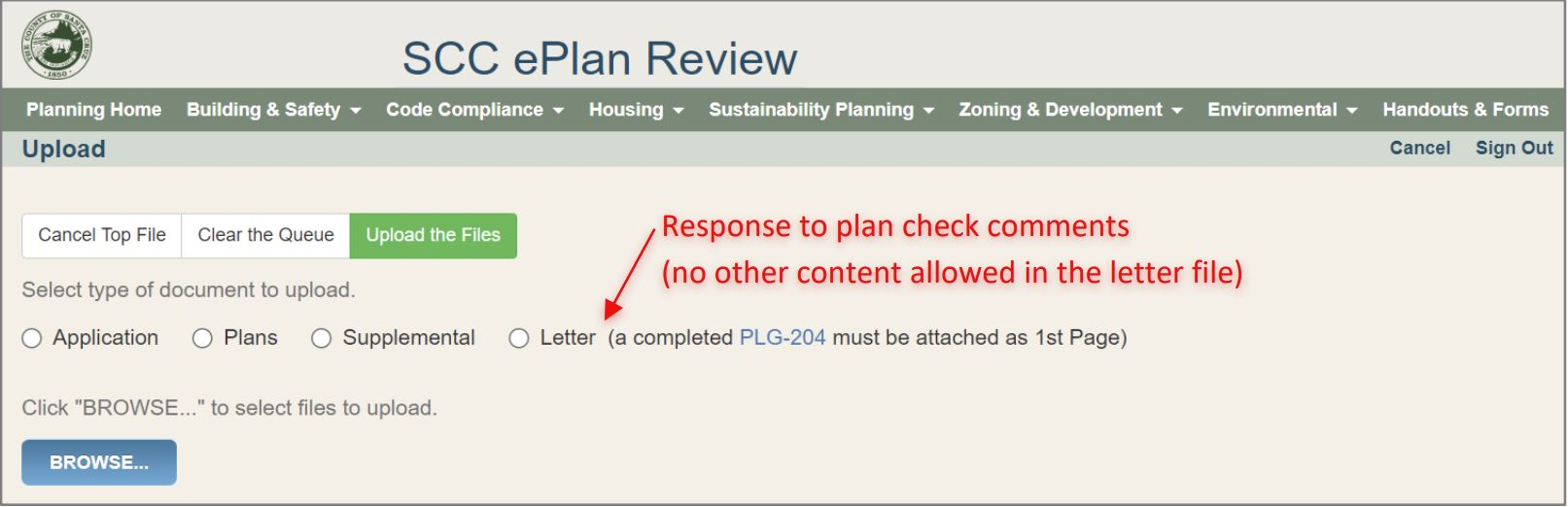
In addition to the LTR file, upload revised PLN and/or SUP files (if a file was not revised, it should not be uploaded). Each time a file is uploaded, it must be complete and ready to be stamped by the county for issuance. A complete file contains all sheets/documents needed for issuance, not just the new/revised portions.
You must notify the department of your submittal by clicking the green notification button.
Note: Text can be copied/pasted into text editing programs directly from the Application Status webpage. Simply drag your cursor over the text to select it and then copy/paste into Word or another program.